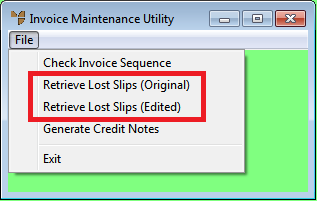
Use this option when a user cannot reload a picking slip they were editing in Micronet after losing their connection to the Micronet server or following a Micronet crash. When this happens, the slip cannot be reloaded via the Invoice Creation screen as it is no longer in any of the statuses that can be loaded. (During editing, the original picking slip status is set to X - Currently being edited, and the duplicate copy that the user was editing is set to T - Temporary.)
This option changes the status of the slip to H - Held and correctly updates the onhold values for every line on the slip. The slip can then be loaded using the LOAD HELD INVOICE option on the Invoice Creation screen.
In Micronet 2.7, you can retrieve the edited copy of the slip, while in Micronet 2.8 you can retrieve either the edited copy or the original slip.
Micronet displays the Invoice Maintenance Utility screen.
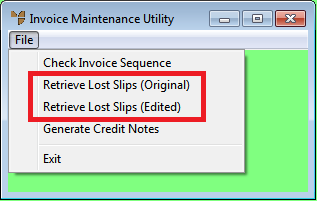
Micronet displays a selection screen with a list of lost picking slips matching your selection.
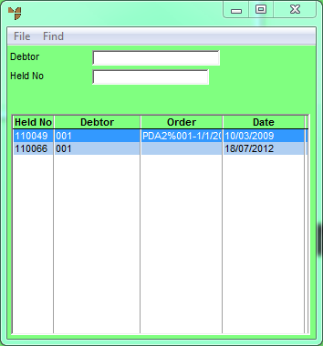
|
|
Field |
Value |
|
|
Debtor |
To find a picking slip for a particular debtor, enter the debtor ID. |
|
|
Held No |
If you know the number of the picking slip, enter it. |
Micronet displays the picking slips matching your criteria at the bottom of the screen.
Micronet displays a message asking you to confirm that you want to retrieve the picking slip.
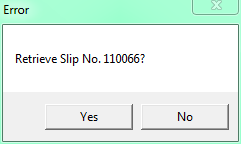
Micronet retrieves the picking slip which can now be loaded in Invoice Creation.